Search tips
How to find what you're looking for on the HA website
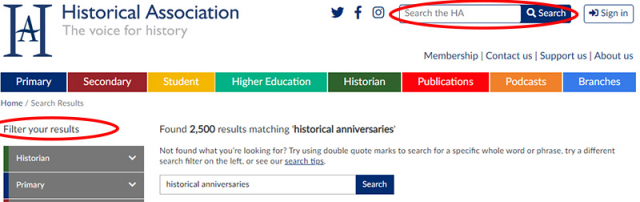
Searching the HA website
|
Please note that much of our web content is only available to members – find out about HA Membership |
The HA produces a large quantity of high-quality history and education content for primary and secondary history teachers, history students, lifelong learners, local branches and others. With so much content it's not always easy to find what you're looking for, but our site search can help. As well as the basic search (top right of all pages), there are also filters and advanced search options.
Basic search
- Type a keyword, words, phrase or part of a word into the search box (top right of any page), then hit the Enter/Return key or click the 'Search' button.
- Basic search is not case-sensitive.
- By default, search returns results from across the whole website and all member types. To show only results from a specific section or member type, use the filtering menu to the left of the results (Historian, Primary, Secondary etc) – see below for more details.
- Basic search may return results that only match the start or end of the search term (e.g. 'Liberia' may return results including 'liberation', 'liberal' or 'Nigeria') – to avoid this, use advanced search methods (see below).
- Calendar events are not included in site search results – you can search our events calendar here.
- Some other content such as older news stories and book reviews may also not appear in search results.
- If you find any out-of-date or incorrect content or broken links, please let us know by emailing websitemanager@history.org.uk (please include the address of the page that needs amending).
Filtering search results
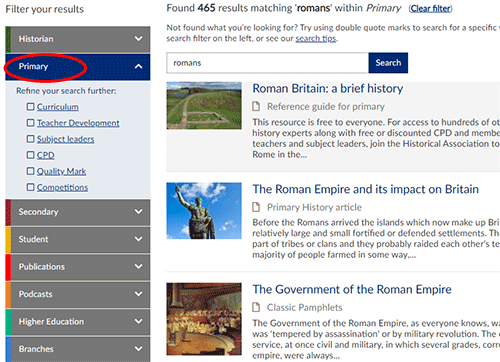
You can refine or narrow your search further using the filters on the left of the results. Each filter refers to a specific section of the HA website (Historian, Primary, Secondary etc). Click on a filter to find results only within that section of the website.
There are also filter sub-categories which you can use to refine your search still further: for example within 'Primary' there are sub-categories for Curriculum, Teacher Development, Subject leaders, CPD etc.
You can also combine filtering with the advanced search methods below.
In general, content in the Historian, Secondary, Primary and Student sections are only accessible to members with those specific membership types. Articles in Publications are also usually restricted e.g. Primary History for Primary members, Teaching History for Secondary. Content in the Podcasts section is available to all HA members.
Advanced search tips
- Use double quote marks ("...") around a word or phrase to find only results that exactly match that whole word or phrase. (For example, a search for "suffrage" in double quotes will return only pages containing the exact full word, whereas 'suffrage' without quotes may return results with only part of the word such as 'Suffolk' or 'courage'.)
- Use AND (in capitals) to find only results which include both of 2 words, e.g. 'primary AND curriculum'. This will return slightly different (and fewer) results than a search for 'primary curriculum'. Note you can use more 'AND's to refine further, e.g. 'primary AND curriculum AND tudors'.
- Use OR (capitals) to find results that include either of 2 or more words, e.g. 'primary OR curriculum'. This will return a greater number of results than an AND search.
- Use NOT (capitals) to exclude a word or words, e.g. 'Nelson NOT Napoleon NOT Trafalgar' to find results containing the word 'Nelson' but not containing 'Napoleon' or 'Trafalgar'.
You can also combine any or all of these methods (e.g. Primary OR "curriculum" NOT "Geography"). You can also combine any or all them with filtering (see above).
Searching within a page
When you've clicked through from search results to a content page, the information you're looking for may not always be immediately obvious. Most web browsers will let you use Ctrl+F (or Cmd+F) to find a specific word or phrase within the current page. Please note that this will only find exact matches.
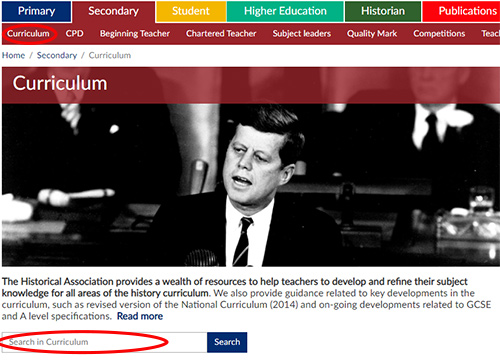
Searching within site sections
As well as the main site search, there are also separate search facilities within many of the sub-sections of the website.
E.g. The Secondary Curriculum section page has a search box under the introductory text beneath the main image (see image on right). This only returns content within this specific section of the website.
(NB not all site sections have a search box.)
If all else fails...
If site search is simply not returning the content you're looking for, most major search engines have a function which allow you to search content just within a particular website. If you go to your preferred search engine, type in the search term you're looking for followed by 'site:history.org.uk' (e.g. 'Romans site:history.org.uk') – this should only return results from the HA website. Commercial search engines are often more powerful and 'clever' than individual site search engines and may be able to find content that our own site search cannot.
You can also email websitemanager@history.org.uk and we will do our best to help.

